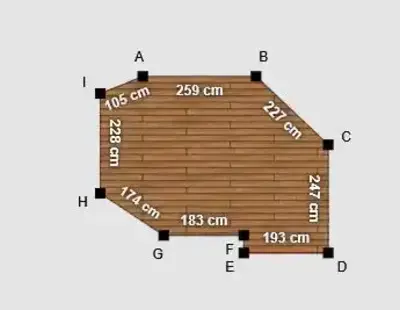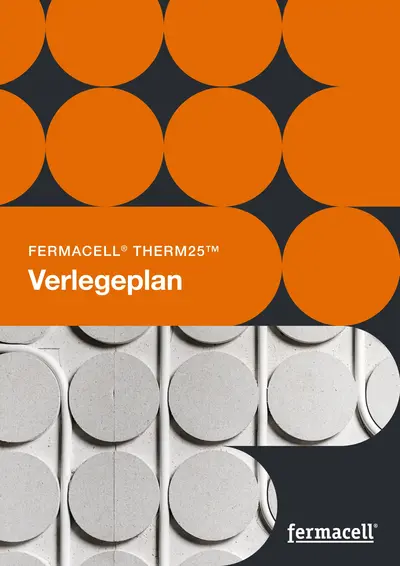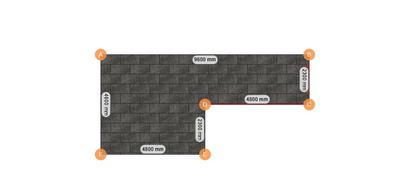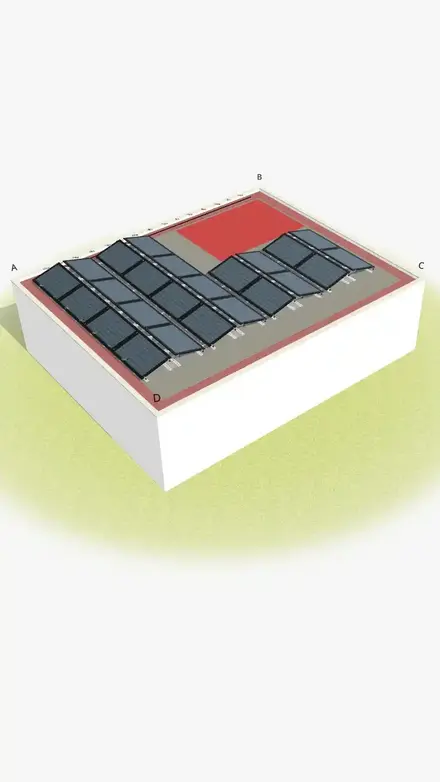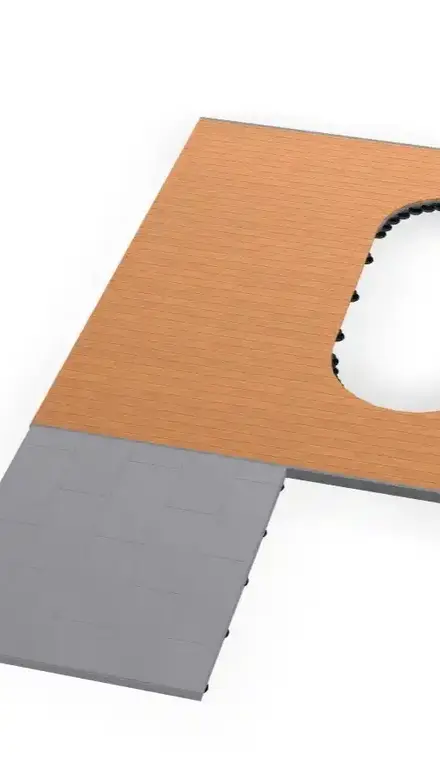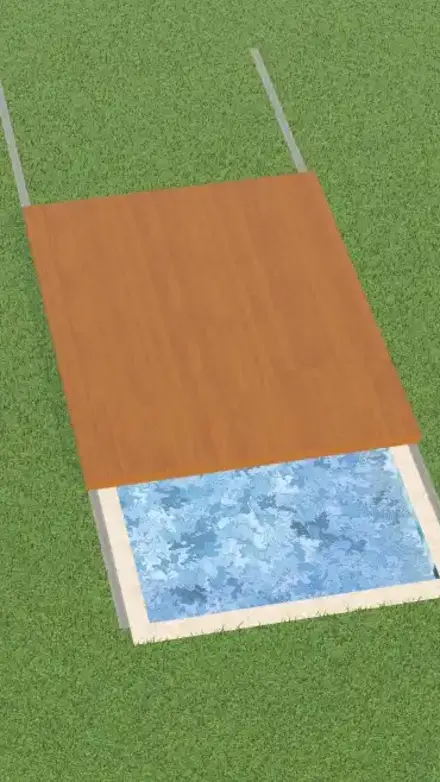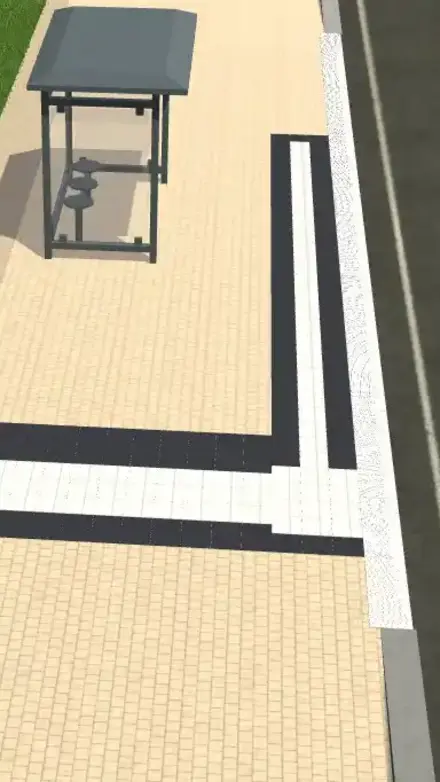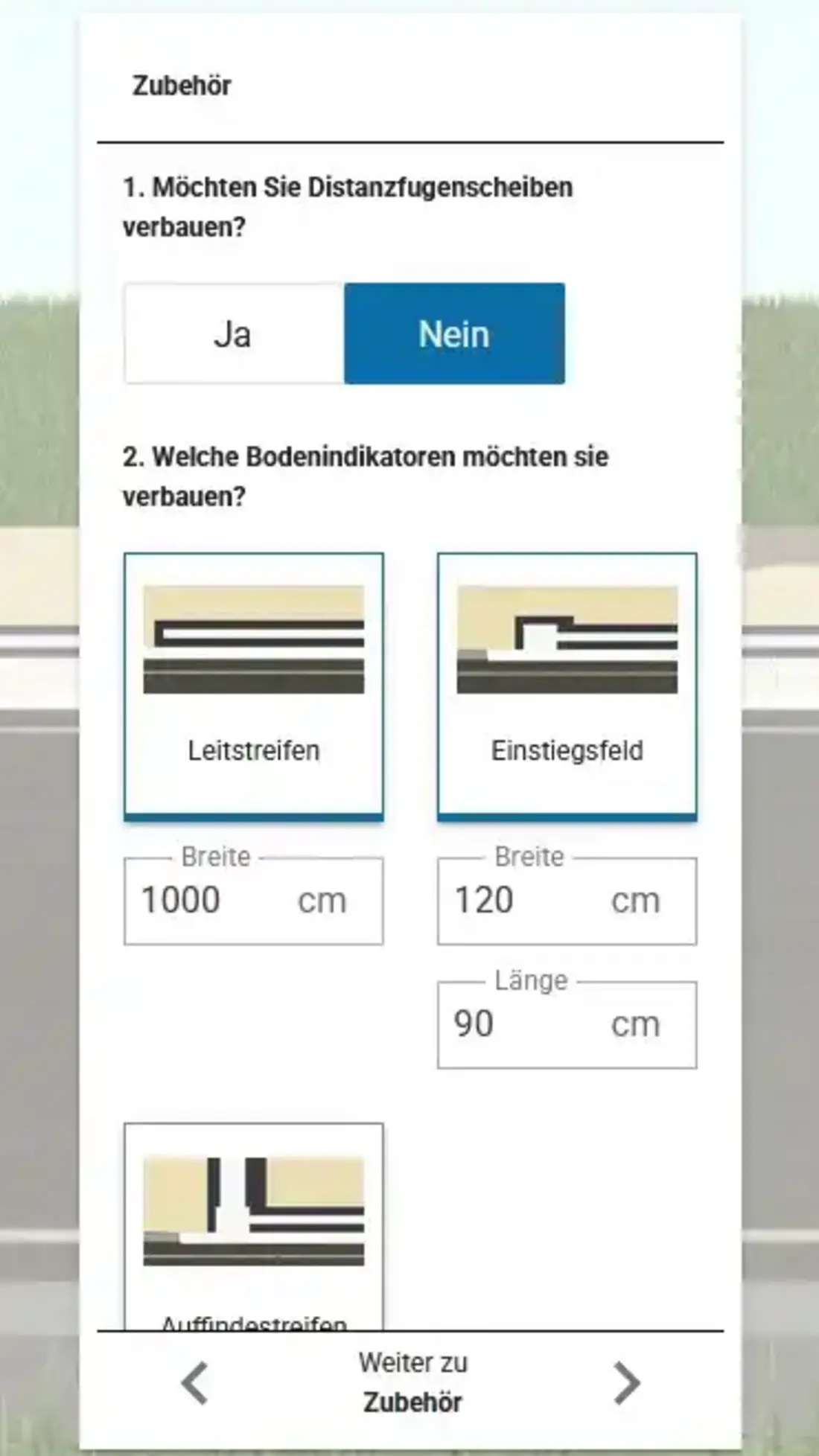
3D configurator for infrastructure projects
Experience our customers' configurators!
The most important features
Function overview of the infrastructure configurator
Appearance and structure
In addition to the structure and layout of the system, you can of course also incorporate your own corporate design (CI).
- Customised logo and CI colours
- Customised structure, query sequence and customised design
- Customised letterhead and email body
Planning representation and views
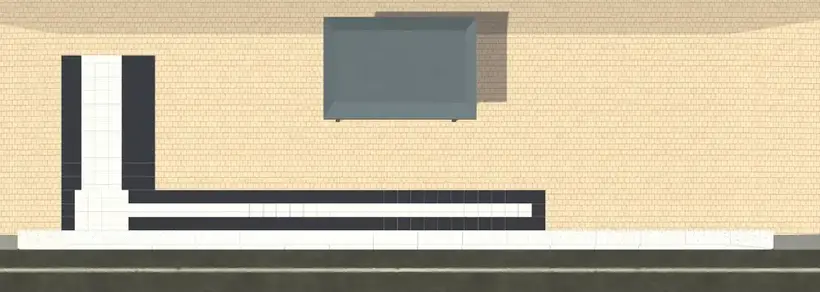
The design is always displayed in 3D in the configurator itself. In addition to the 3D representation, you will also receive further views in the requested design documents or in the PDF download:
- Realistic 3D infrastructure planning
- 2D views with dimensions and cut-out representation
PDF output
Customise your PDF output file according to your preferences!
- Your own letterhead
- Free choice of which information should be output
- Dynamic content – depending on the planned attachment
- Multilingual
Quickstart - option
To quickly familiarise users with standard construction situations, you can store any number of configurations in the Quick Start options, which can then be accessed with a single click.
- Specify predefined plans
- Quick impression of a plan with two clicks
- Subsequent changes to Quick Start plans
Different construction situations
Select from the defined options which structural situation applies to the project. As an example:
- Straight track alignment
- Track alignment at the front edge
- Track alignment with right turn
Selection of entry levels
Every construction project has its own structural requirements. The configurator allows you to define all the options for which you have products in your range and which your customers can plan for.
Individual question structure
Depending on the selections made, the options in the next steps will change.
Certain options are only possible in combination with other selections? We will discuss these dependencies together at the kick-off meeting and incorporate them into the configurator. This avoids planning errors and minimises costly complaint processes.
Define connection system per side
Define the connection system for each side of the bus stop. You can edit both sides identically or edit each side individually.
Custom sizes including snap-in increments
One thing that goes without saying, but is nevertheless worth mentioning here, is the customisation of widths and lengths. If necessary, the configurator can take grid dimensions into account so that no custom-made products are required.
Freely define soil indicators
Define which ground indicators are necessary for each project. Of course, you can also specify the dimensions of the fields here.
- Guide strip
A guide strip must be placed parallel to the bus stop. Activate this option and define the length. - Entrance area
The entrance area helps people to find the bus and not miss it. Define both the width and length here. Locating strip
The locating strip signals the way to the entrance area, providing assistance to people with visual impairments.
Optional accessories and additional sales
If you have accessory products that are to be sold alongside the necessary products for the construction situation, you can make them available and activatable in the configurator. Examples of this are spacer discs.
PDF download
ou can download the plan easily and directly from the configurator as a PDF file.
In addition to a summary, you will receive the assembly drawings with dimensions.
The parts and materials list is also included at the end of the PDF.
The entire PDF can be customised. This allows you to decide which content you want to make available.
You also have the option of completely deactivating the PDF download function.
email enquiry
Users of your configurators can always request the plan by email.
Here, too, you have complete freedom and can customise the request.
- Freely definable mandatory fields
- Free choice of which content should be shared in the email
- Distinction between the request email sent to you and the one sent to your customer. This allows your customer to receive a different PDF than you (e.g. without prices).
Export the material and cutting list as Excel or csv
In addition to PDF, the material and cutting lists can also be exported as Excel or CSV files. These can then be imported into third-party systems.
Here, too, you are free to define how the exported files should look.
Saving and loading configurations
Every plan can be saved at any time and reloaded later.
This also helps you when customers create a plan and you want to check or correct it.
Custom interfaces and APIs
Any type of interface can be developed freely. Just get in touch with us!
- Import of master data into the configurator
- Export of material list to your web shop
- Transfer of relevant data to your CRM system
Individual projects
Pricing is as individual as each product range and each company.
Therefore, it is always difficult to make a general statement about prices.
Simply contact us and let us work together to identify your requirements. We will then be able to provide you with a very accurate estimate.
Try the demo live now!
Interested? Not sure? Our demo will convince you!
Hi! 👋 Thank you for your interest in our infrastructure configurator! Don't miss out on:
- Individual consultation
- Interactive examples
- Joint solution finding
Any questions?
Can I link the configurator to my existing systems?
We can establish interfaces in both directions (towards the configurator and outgoing). We would be happy to show you how such interfaces work for existing customers in a live presentation.
- Transfer of master data from PIM or ERP systems
- Query of stock levels and individual prices per dealer
- Linking and assignment of project information to your CRM system
- Transfer of orders to web shops and/or ERP systems
In practice, interfaces are often simpler than assumed.
Let's talk about it.
Is the Infrastructure Configurator compatible with CAD programmes?
We can import .dxf or .ifc files into our configurators and then reuse them.
It is also possible to export the design in suitable formats. Examples of this are:
- .DXF
- .IFC
- .GLB
- .STL
- .OBJ
How do I get my items into the configurator without an interface?
We can also import all article data via an article information table (AIT).
This table queries all relevant product data, including dependencies.
Sounds complicated? No problem – thanks to our many years of experience in the field of configurators, we can also take care of creating the AIT. All you need to do is provide us with the assembly instructions, product data (price list or similar in PDF/Excel format) and product images.
We will set up the table for you and take care of the assignment work.
Oh yes!
Our company is geared towards your individualisation needs. From your contact person to the web developer, everyone involved has the necessary expertise to understand your individualisation requirements and then implement them.
We are confident that together we will find the right solution.
Just get in touch with us!
The perfect product configurator for your individual projects
Planning public construction projects has never been so fast and visually appealing as with our 3D configurator.
Create a unique planning experience for your customers with our planning systems for infrastructure projects. The wide range of customisation options in the planning tool leaves nothing to be desired. Your customers will be delighted!
The 3D environment offers a realistic preview of the construction situation and increases your customers' desire to buy.
What is a web configurator for bus stops?
A web configurator is a digital tool that helps you plan and design your construction projects according to your individual requirements.
The configurator supports you and your customers throughout the entire planning process. From selecting shapes and dimensions to choosing products and placing accessories, the configurator provides support every step of the way. In addition to numerous plausibility checks and support functions, the configurator also calculates material requirements in real time with optional price display.
Advantages of software for infrastructure projects?
- Customised design
Thanks to numerous options, you and your customers can quickly plan a wide range of construction situations and try out different variants until you find the best result. - Intuitive operation
With drag & drop functions, simple measurement input and visual previews, the configurator is easy to understand, even for beginners. True to the principle of ‘what you see is what you get’. - Realistic visualisation
The 3D representation simplifies the topic and conveys it to the user as clearly as possible. This allows you to achieve a high degree of knowledge transfer to your customers and users of the configurator.
- Time and cost savings
With the help of precise planning and automatic calculations, you save yourself costly mistakes and unnecessary effort. At the same time, the planning speed is significantly higher than with conventional planning methods. Cost transparency
An optional, integrated cost calculator shows your customers the material and total costs at a glance, so you always have the budget under control.
- Comprehensive support
Our configurators offer additional features such as building regulation checks, accessory suggestions and the option to process quotes or orders directly online. In addition to all these options, each planning step is also cross-checked by various plausibility checks.